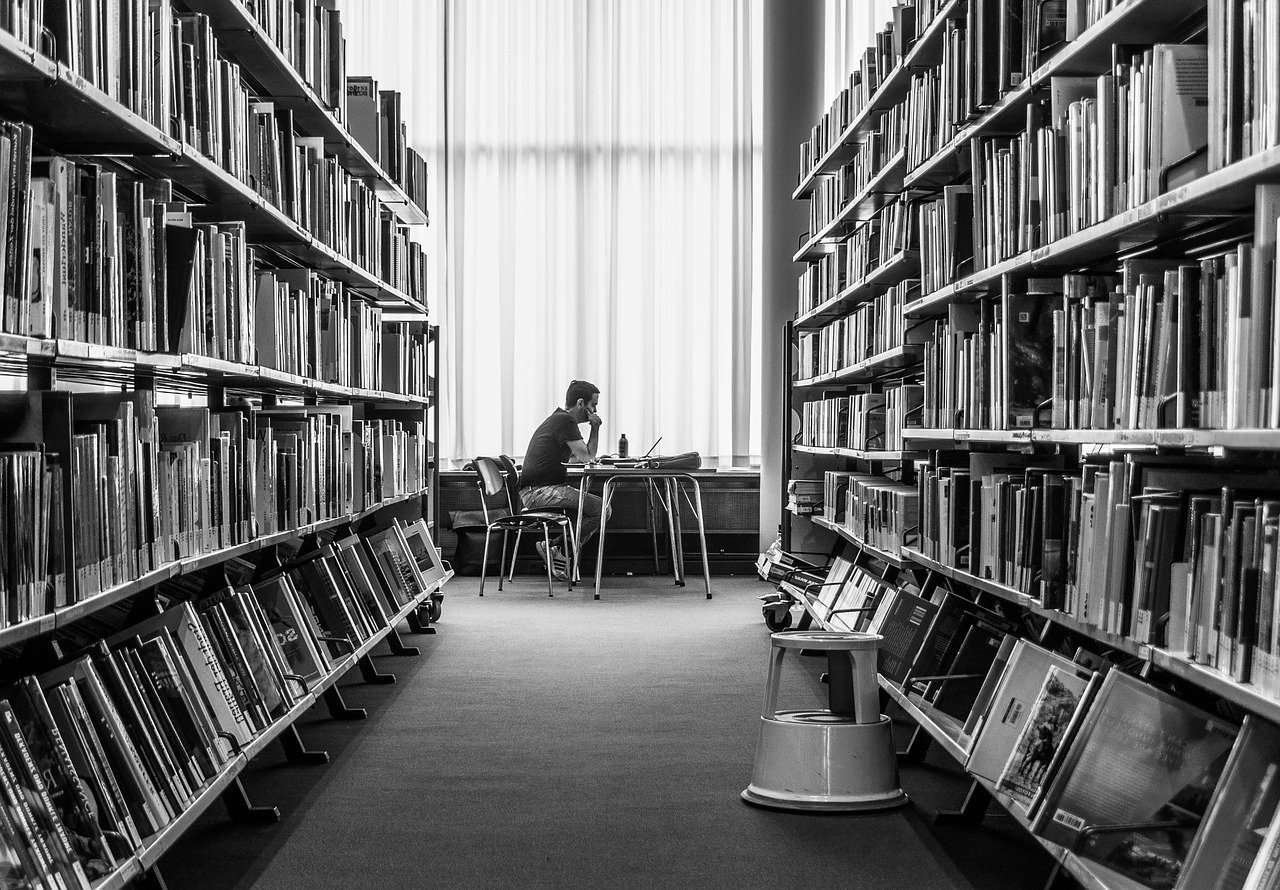
Making Your Website Accessible for All Users
As a web developer, you want to create websites that are accessible to all users, regardless of their abilities or disabilities. By making your website accessible, you can ensure that everyone has the opportunity to access and use your content and services. In this blog post, we’ll discuss what web accessibility is, and how you can make your website accessible for all users.
What is web accessibility?
Web accessibility refers to the practice of making websites, applications, and tools accessible to people with disabilities. This includes people with visual, auditory, physical, cognitive, and neurological disabilities. By making your website accessible, you can ensure that everyone has the opportunity to access and use your content and services, regardless of their abilities or disabilities.
Why is web accessibility important?
Web accessibility is important for several reasons. Firstly, it is a legal requirement in many countries, including the United States and the European Union. By making your website accessible, you can comply with the law and avoid potential legal action. Secondly, web accessibility helps to promote inclusivity and diversity. By making your website accessible, you can ensure that everyone has the opportunity to access and use your content and services, regardless of their abilities or disabilities. Thirdly, web accessibility can improve the user experience for all users, not just users with disabilities. For example, accessibility features such as high contrast colors and large font sizes can make your website easier to use for everyone.
How to make your website accessible
To make your website accessible, you can follow these steps:
Use semantic HTML. Use semantic HTML tags, such as headings, paragraphs, and lists, to define the structure and meaning of your content. This will help screen reader users to navigate and understand your content.
// Example of semantic HTML
Welcome to Our Website
Welcome to our website, where you can find information about our products and services.
- Product A
- Product B
- Product C
In the example above, we use semantic HTML tags to define the structure and meaning of the content.
The h1 heading tag indicates that the text is a top-level heading, and the p and ul tags indicate that the text is a paragraph and an unordered list, respectively.
By using semantic HTML, we can make our content more accessible to screen reader users.
Provide alternative text for images. Provide alternative text (alt text) for images, which will be read by screen readers to describe the content of the images.
The alt text should be concise and descriptive, and should accurately describe the content of the images.
// Example of alternative text for images

In the example above, we use the alt attribute to provide alternative text for the image.
The alt text accurately describes the content of the image, which is a company logo.
By providing alternative text for images, we can make our website more accessible to screen reader users.
Use high contrast colors. Use high contrast colors for text and background colors, to improve the readability of your website for users with visual impairments. The contrast ratio should be at least 4.5:1 for regular text and 3:1 for large text (24px or larger), according to the Web Content Accessibility Guidelines (WCAG).
// Example of high contrast colors
body {
color: #000; // black
background-color: #fff; // white
}
In the example above, we use high contrast colors for the text and background colors.
The contrast ratio of black on white is 7.5:1, which meets the WCAG criteria for regular text.
By using high contrast colors, we can improve the readability of our website for users with visual impairments.
Conclusion:
In this blog post, we’ve discussed what web accessibility is, and how you can make your website accessible for all users. Web accessibility refers to the practice of making websites, applications, and tools accessible to people with disabilities. By making your website accessible, you can ensure that everyone has the opportunity to access and use your content and services. To make your website accessible, you can use semantic HTML, provide alternative text for images, and use high contrast colors. By following these steps, you can make your website accessible for all users, regardless of their abilities or disabilities.
Summary:
In this blog post, we’ve discussed how to make your website accessible for all users. By making your website accessible, you can ensure that everyone has the opportunity to access and use your content and services, regardless of their abilities or disabilities. To make your website accessible, you can use semantic HTML, provide alternative text for images, and use high contrast colors. By following these steps, you can create a website that is accessible and user-friendly for all users.
